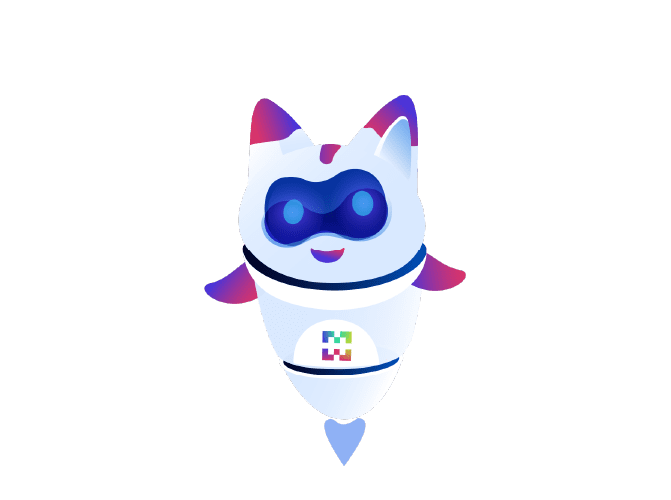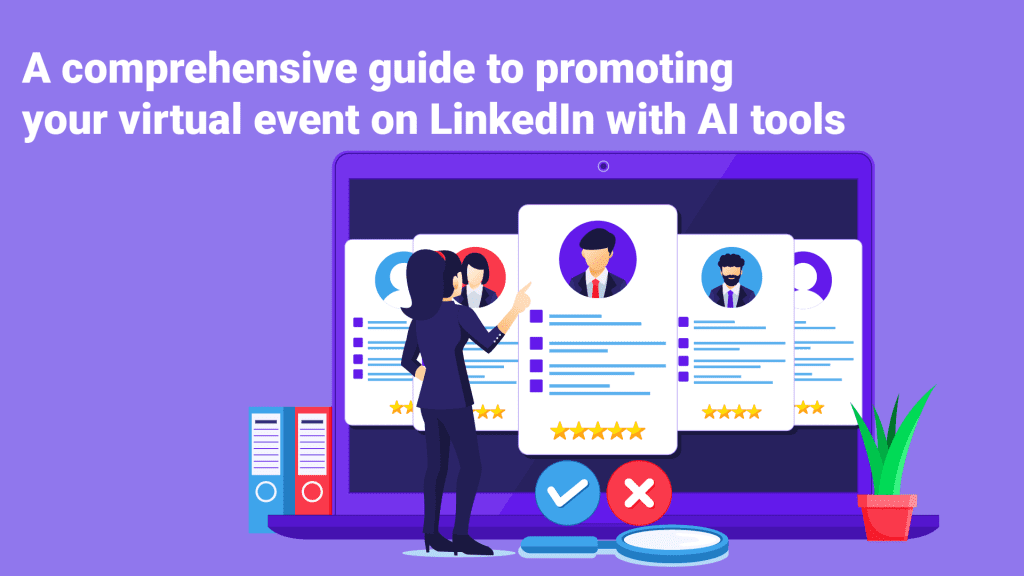
Discover AI tools like Crystal Knows, Buffer, and Socialbakers to supercharge your LinkedIn event promotion, alongside HuddleXR for seamless virtual event hosting.
Introduction
In the dynamic landscape of professional networking, virtual events have emerged as a cornerstone for connecting, sharing knowledge, and expanding your network. To ensure your virtual event reaches its full potential, LinkedIn, with its vast network of professionals, is the perfect platform for promotion. In this SEO-optimized blog post, we will provide you with a comprehensive guide on how to seamlessly and effectively promote your virtual event on LinkedIn, all while harnessing the power of AI tools like Crystal Knows, Buffer, Socialbakers, and hosting your event on HuddleXR.
1- Create a Compelling Event Page
Your journey to promoting your virtual event on LinkedIn starts with the creation of a compelling event page. AI tools can help streamline this process:
- Use an eye-catching banner: Employ AI-powered graphic design tools like Canva to create visually appealing banners that reflect your event’s theme and purpose.
- Write a compelling event description: Leverage AI-driven content generation tools like GPT-3 to craft a persuasive event description that clearly outlines the event’s topics, speakers, and benefits.
- Include relevant keywords: Utilize AI-based keyword research tools like SEMrush to identify relevant keywords and hashtags, making it easier for users to discover your event.
- Add a registration link: Seamlessly integrate your registration link into the event description, ensuring a smooth sign-up process for attendees.
2- Leverage Your LinkedIn Network
Harness the potential of your existing LinkedIn network to propel your virtual event promotion:
- Share updates: Regularly post AI-curated updates about your event on your LinkedIn feed using Buffer, spotlighting key speakers, topics, and unique features.
- Send personalized invitations: Utilize AI-assisted personalization techniques with Crystal Knows to reach out to your LinkedIn connections with tailored event invitations. Explain how your event aligns with their professional development for maximum impact.
- Ask for help: Encourage your network to share your event with their connections, leveraging the power of word-of-mouth promotion.
3- Utilize LinkedIn Groups
LinkedIn groups are invaluable for connecting with like-minded professionals and promoting your virtual event:
- Join relevant groups: AI-powered search tools can help you identify and join LinkedIn groups that revolve around your event’s industry or topic. Active participation in these groups is essential.
- Share in groups: Employ AI tools to craft compelling posts and share them in relevant LinkedIn groups. Adhere to each group’s self-promotion guidelines to ensure a positive reception.
4- Create and Share Engaging Content
Content marketing is essential for generating anticipation around your virtual event:
- Blog posts: Use AI-driven content generators like CopyAI to create blog posts related to your event’s topic, then share them on your LinkedIn profile and company page.
- Videos: Create short, AI-assisted promotional videos or teasers for your event and share them on LinkedIn.
- Infographics: Share AI-designed infographics using tools like Visme, highlighting key takeaways or statistics related to your event’s theme.
- Polls and surveys: Engage your audience by deploying AI-powered poll and survey tools, making your event promotion interactive and insightful.
5- Use LinkedIn Ads
Allocate a portion of your budget to LinkedIn Ads for extended reach. AI-enhanced advertising tools can optimize your campaigns:
- Audience targeting: AI algorithms in LinkedIn Ads help you target specific demographics, job titles, and industries, ensuring your event reaches the right audience.
- Ad optimization: AI-driven suggestions can refine your ad variations and budget allocation for maximum impact.
6- Collaborate with Influencers
Identify and collaborate with LinkedIn influencers or thought leaders in your industry who have a significant following. AI can help you identify potential collaborators and analyze their reach.
7- Monitor and Engage
Maintain a strong presence during and after your virtual event:
- Timely responses: AI-powered chatbots can handle event-related inquiries efficiently, providing instant responses to common questions.
- Highlight key takeaways: Share event highlights and key takeaways with your LinkedIn audience.
- Express gratitude: Thank attendees and speakers for their participation, fostering a sense of community and appreciation.
Conclusion
Promoting your virtual event on LinkedIn, with the seamless integration of AI tools like Crystal Knows, Buffer, and Socialbakers, can elevate your outreach to a targeted and professional audience. By optimizing your event page, leveraging your network, utilizing LinkedIn groups, creating engaging content, utilizing LinkedIn Ads, collaborating with influencers, and staying engaged throughout the event lifecycle, you can maximize the success of your LinkedIn event promotion. Additionally, hosting your event on HuddleXR ensures a seamless and immersive experience for your attendees, leaving a lasting impression in the professional sphere. With AI and HuddleXR as your allies, your event will resonate with the right audience, meet its objectives, and set new standards in virtual event excellence.