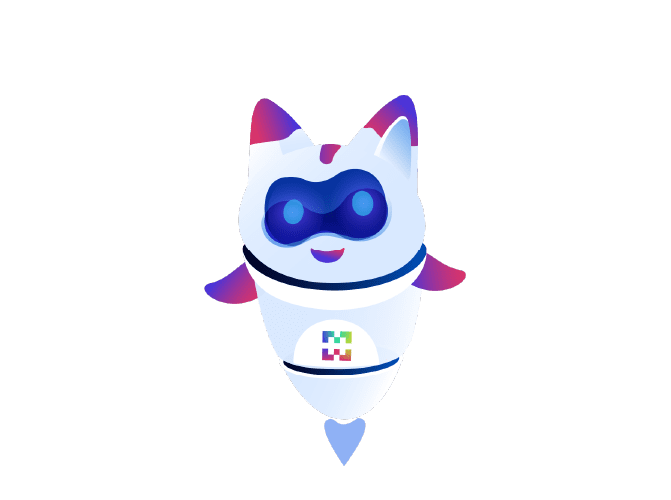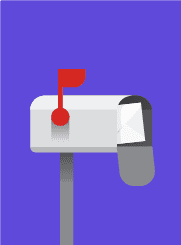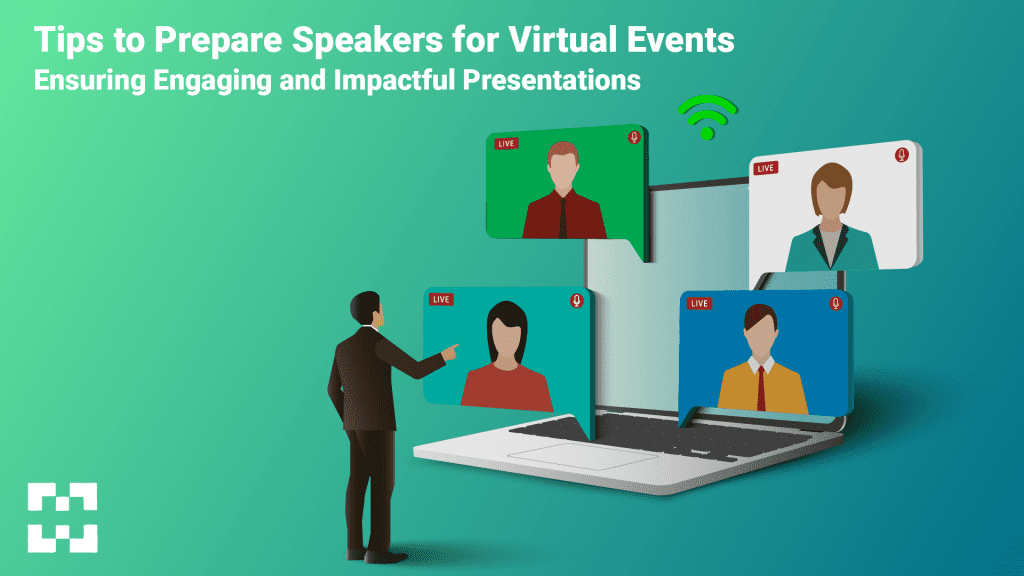
Discover essential tips to help speakers prepare for virtual events, ensuring their presentations captivate and engage the audience. From understanding the virtual environment to harnessing the power of body language, learn how to deliver compelling and impactful presentations in the digital realm.
Virtual events have become increasingly popular in today’s digital landscape. As more conferences, webinars, and meetings transition to online platforms, speakers must adapt and prepare accordingly. Delivering a compelling and impactful presentation in a virtual setting requires different skills and considerations. This blog will explore essential tips to help speakers effectively prepare for virtual events, ensuring their presentations captivate and engage the audience.
Tips to Prepare Speakers for Virtual Events
Understand the Virtual Environment:
First and foremost, speakers must familiarize themselves with the Best Platform for Virtual Events they will be using. Whether it’s Zoom, Microsoft Teams, or another platform, understanding the features, functionalities, and technical requirements is crucial. Practice using the platform, explore its interactive elements, and test your audio and video settings to ensure a seamless presentation experience.
Craft a Clear and Concise Message
Developing a clear and concise message is fundamental for any presentation. In the virtual realm, where distractions may be more prevalent, it becomes even more critical. Define your key points and ensure that your message is easily understandable. Structure your content logically, using storytelling techniques to engage and connect with the audience.
Engage with Visual Aids
Visual aids are powerful tools for enhancing virtual presentations. Utilize well-designed slides, videos, or images to support your message. Keep the slides visually appealing and uncluttered with concise text and impactful visuals. Remember, less is more – focus on key concepts and use visuals to reinforce your message rather than overwhelming the audience with information.
Pay Attention to Lighting and Background
Creating a professional and visually appealing setting is essential for virtual presentations. Pay attention to lighting to ensure your face is well-lit and easily visible. Natural light is often the best option, but if not available, use soft, diffused lighting sources. Also, consider your background – choose a clean, uncluttered area or utilize a virtual background that aligns with your presentation topic or branding.
Optimize Audio Quality
Crystal-clear audio is crucial for effective virtual presentations. Invest in a quality microphone to ensure your voice is crisp and easily audible. Test your audio equipment in advance and make adjustments as necessary. Pay attention to your speaking pace, enunciation, and vocal modulation to maintain engagement and convey your message effectively.
Practice, Practice, Practice
Just as with any live presentation, practice is key. Rehearse your presentation multiple times to become familiar with the content, timing, and flow. Practice in front of a mirror or record yourself to evaluate your delivery and make necessary improvements. Consider organizing a mock virtual event with colleagues or friends to gain valuable feedback and enhance your overall performance.
Engage with the Camera
Virtual presentations require a different stage presence – engaging with the camera. Make eye contact with the camera lens rather than focusing on your video feed or the audience’s thumbnails. This helps create a connection with the audience, making them feel more involved in your presentation. Use hand gestures and body language effectively to convey your enthusiasm and passion.
Encourage Audience Interaction
In virtual events, fostering audience engagement is crucial. Encourage audience interaction through features like chat boxes, Q&A sessions, or live polls. Incorporate interactive elements into your presentation, such as asking questions, conducting quizzes, or requesting feedback. Engaging the audience in this way maintains their interest and creates a more immersive and memorable experience.
Anticipate Technical Challenges
Technology can sometimes be unpredictable, so it’s essential to anticipate and prepare for potential technical challenges. Have a backup plan in case of internet disruptions or audio/video issues. Keep relevant contact information handy if you need technical support during your presentation. By being prepared, you can handle unexpected situations smoothly and maintain professionalism.
Seek Feedback and Learn from Each Experience
After your virtual presentation, seek feedback from event organizers or colleagues who attended. Evaluate your performance, noting strengths and areas for improvement. Embrace each virtual speaking opportunity as a learning experience, continually refining your skills and adapting to new virtual event dynamics.
Harnessing the Power of Body Language in Virtual Presentations
While virtual presentations may lack the physical presence of a live audience, speakers can still utilize the power of body language to enhance their delivery and engage viewers. Body language plays a crucial role in conveying confidence, credibility, and enthusiasm. In this section, we will explore how speakers can harness the power of body language in virtual presentations.
Maintain an Upright and Open Posture
Posture is a key component of effective body language. Sit or stand upright, keeping your back straight and shoulders relaxed. Avoid slouching or leaning too far back, as this can convey disinterest or lack of engagement. Additionally, keep your arms uncrossed and your hands visible, as it signals openness and approachability.
Use Facial Expressions to Convey Emotion
Since facial expressions are a primary means of non-verbal communication, they become even more important in virtual presentations. Smile genuinely and use facial expressions to convey enthusiasm, empathy, or excitement when appropriate. Maintain eye contact with the camera to create a sense of connection with your audience.
Utilize Gestures for Emphasis
Gestures are effective tools for emphasizing key points and enhancing engagement. Use natural and purposeful hand gestures to complement your speech and convey emphasis. However, be mindful of excessive or distracting gestures that can overshadow your message. Practice your gestures during rehearsal to ensure they appear natural and enhance your overall delivery.
Pay Attention to Voice Modulation
While not directly related to body language, voice modulation is an important aspect of communication in virtual presentations. Vary your pitch, pace, and tone to maintain audience interest and convey your message effectively. Use vocal emphasis to highlight important points, and pause strategically to allow information to sink in. A well-modulated voice adds depth and expressiveness to your presentation.
Utilize Visual Cues on Virtual Platforms
Virtual platforms often provide visual cues that can mimic physical presence and enhance body language. Take advantage of features like hand-raising, virtual applause, or emojis to encourage audience participation and provide immediate feedback. These cues can simulate the energy and interaction of a live audience, making your presentation more dynamic and engaging.
Maintain Engaging Eye Contact
Eye contact is a powerful tool for connecting with your audience and establishing trust. In virtual presentations, maintain eye contact with the camera lens to create the illusion of direct eye contact with viewers. This technique helps establish a personal connection and keeps your audience engaged throughout your presentation.
Use Movement Strategically
While physical movement may be limited in a virtual setting, strategic use of movement can still enhance your presentation. For instance, you can lean in slightly towards the camera to show attentiveness or lean back to convey a more relaxed and open demeanour. Controlled movements, when used purposefully, can add dynamism and engagement to your delivery.
Conclusion
Virtual events offer unique opportunities for speakers to engage with a diverse audience from anywhere in the world. By following these tips, speakers can effectively prepare for virtual presentations, ensuring their messages resonate and captivate attendees. Remember, understanding the virtual environment, crafting a clear message, engaging with visual aids, optimizing audio and lighting, practising diligently, and fostering audience interaction are key elements for a successful virtual speaking experience. Embrace the virtual stage, hone your skills, and make a lasting impact on your audience in the digital realm.